אתם משתמשים ב-Gamepad (שלט משחקים כמו של הפלייסטיישן), זאת
אומרת שכל עוד אתם משחקים במשחק בגרסת המחשב עם מקלדת - אתם
יכולים לבצע רק הטבעות פשוטות בתחרות הטבעות.
חקרתי קצת את הנושא והגעתי לפורום Lawyat.net, שם מצאו פתרון
לבעייה.
הפתרון שכתבו בפורומים הללו הוא:
ציטוט:This is a fix for free style and alley-oop
First of all... open the configuration file at ’my documents/nba live 2005/configs’ that has the name you use (the default name is ’keyboard1’). You need to open it with notepad.
Add these lines (you can just put them at the top):
bind K_keyname RYAXISCHANGE
bind K_keyname RXAXISCHANGE
The keys I assigned were NUMPAD1 and NUMPAD0,
so this would look like:
bind K_NUMPAD1 RYAXISCHANGE
bind K_NUMPAD0 RXAXISCHANGE
But you could also assign for example U and I.
Now, In my example, the y-axis of the right analog stick is assigned to NUMPAD1 and the x-axis to NUMPAD0.
There is still one drawback, you can only you use the moves in the game that are assigned to tilting the right analog stick up and left. Down and right are impossible, because you can’t assign two directions to one key (but to an axis you can).
As for alley-ooping off the the camera and the two jumbotrons: With a gamepad, you use your d-pad along with the right analog stick for that. The commands that are assigned to the d-pad with NBA live are the quickplays.
With the keyboard, the quickplays are assigned to the keys 1, 2, 3 and 4. So... for an alley-oop of the left jumbotron, press 3 (which is the quickplay normally assigned to d-pad left), and (in my example) NUMPAD1 or NUMPAD0.
ובתרגום לעברית:
כנסו לתיקיה My Documents/NBA LIVE 2005/Configs, בתוך התיקיה
הזו חפשו את הקובץ של הגדרות המקלדת שלכם (אם אתם משתמשים
בהגדרות מקלדת הראשיות, הקובץ יהיה Keyboard1.kfg, כל הגדרות
אחרות יהיו בהתאם לשם המקלדת שנתתם עם סיומת kfg.) ופתחו את
הקובץ בעזרת פנקס רשימות (Notepad).
בראש הקובץ תוסיפו את שתי השורות הבאות:
bind K_keyname RYAXISCHANGE
bind K_keyname RXAXISCHANGE
כאשר keyname מוחלף בלחצנים בהם אתם רוצים להשתמש על-מנת לעשות
לייאפים. אני למשל השתמשתי ב-Z ו-C וזה מה שכתבתי:
bind K_Z RYAXISCHANGE
bind K_C RXAXISCHANGE
עכשיו שמרו את הקובץ וכנסו לבית הספר להטבעות לייאפים (ב-Game
Modes) ותתחילו ללמוד איך לעשות לייאפים.. וכשיאמרו לכם להשליך
את הכדור (Toss) השתמשו באחד מהלחצנים שבחרתם.
בהצלחה